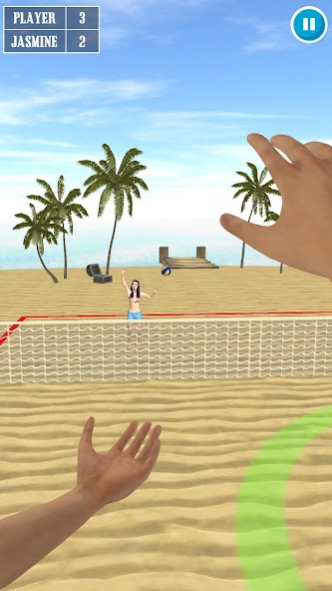V-Ball 2.0
Continue to app
Free Version
Publisher Description
Play Beach Volleyball everywhere you go with V-Ball, the new free sports game from Chunky Games.
We've simplified Beach Volleyball to create a fast, arcade Volleyball game that's easy to pick up and impossible to put down.
The quick, 1-on-1 Volleyball matches are perfect for touchscreen devices on the go and the simple tap and swipe control scheme means anyone can become a Volleyball master for free.
Progress through the V-Ball Cup to take on Vlad the 'Volleyball Impaler' or play friendly matches against a variety of opponents of different origins and skill levels. Beach Volleyball for when the sun's not shining outside and what's more this Volleyball game's free, so no expensive trips to paradise required.
Improve your Beach Volleyball skills by smashing aces, lobbing opponents and outsmarting the AI. A fully featured V-Ball tutorial will set you up and you'll be winning matches in no time. The first person perspective makes you feel right in the Volleyball action, as if you were actually at the beach.
Head off to the beach now with this free Volleyball game and become the V-Ball champion!
About V-Ball
V-Ball is a free app for Android published in the Sports list of apps, part of Games & Entertainment.
The company that develops V-Ball is Chunky Games. The latest version released by its developer is 2.0.
To install V-Ball on your Android device, just click the green Continue To App button above to start the installation process. The app is listed on our website since 2019-01-28 and was downloaded 0 times. We have already checked if the download link is safe, however for your own protection we recommend that you scan the downloaded app with your antivirus. Your antivirus may detect the V-Ball as malware as malware if the download link to com.chunky.vball is broken.
How to install V-Ball on your Android device:
- Click on the Continue To App button on our website. This will redirect you to Google Play.
- Once the V-Ball is shown in the Google Play listing of your Android device, you can start its download and installation. Tap on the Install button located below the search bar and to the right of the app icon.
- A pop-up window with the permissions required by V-Ball will be shown. Click on Accept to continue the process.
- V-Ball will be downloaded onto your device, displaying a progress. Once the download completes, the installation will start and you'll get a notification after the installation is finished.